Faculty/Course Evaluations are made available to Athens State University students approximately three to four weeks before the end of the academic term. Students are encouraged to provide honest, constructive feedback about courses in relation to teaching and course content. All responses are confidential. Aggregate results are made available to faculty members after final grades have been submitted.
To access your Faculty/Course Evaluations for the current term or semester, please follow the directions provided below.
Directions
1. Log into Canvas using your campus e-mail address and PIN.
2. In the Global Navigation menu, click the Account tab
3. Select Course Evaluation link
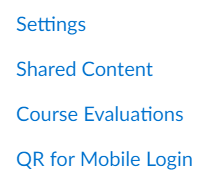
4. After you click on the “Course Evaluations” link, you will be directed to the EvaluationKIT survey system. You should see a list of courses in which you are enrolled for the current term or semester. An example view of two courses is displayed below.
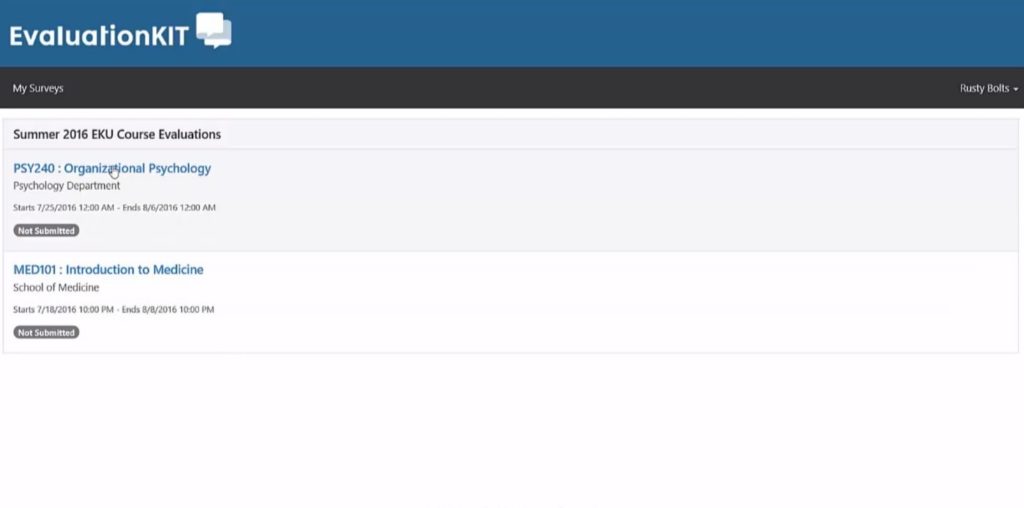
5. Click on the course title of the course for which you would like to complete a Faculty/Course Evaluation.
6. You may “Save & Exit” a course evaluation if you wish to come back to complete it later. However, your results will not be submitted until you click the “Submit” button at the end of the evaluation.
7. After you submit each Faculty Course Evaluation, the status will change from “Not Submitted” to “Completed” (example image below). You will also receive a confirmation e-mail.
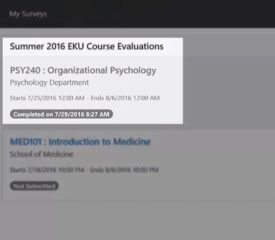
If a course in which you are enrolled for the current term or semester does not appear on your list of surveys, or if you need additional assistance, please contact the Office of Institutional Research and Assessment at oipra@athens.edu.